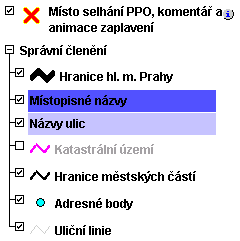Help - legend
The legend window displays a description of topics displayed on the map in the form of a list or directory (in relation to the settings of the map project).
Legend
The legend window displays a description of topics displayed on the map in the form of a list or directory (in relation to the settings of the map project). The description of topics usually contains the name of the map topic (e.g. rivers, capital cities, district borders and similar) as well as topical drawings (colour gradation or style of drawings in relation to the value of the properties selected for individual objects on the map). The following operations can be carried out in the legend:
- Display / hiding of individual map topics – change can be made by the user in this manner during browsing as to which topics are to be displayed on the map, for example, in order to better arrange a map containing a large number of topics or for maps containing several switchable topic areas.
- Choice of topic for selection – marking of topics, for which you want to carry out the following database enquiry
- Insertion and cancellation of user topics – according to the author’s intention, some maps may contain so-called user topics; these topics are not a standard part of the map, but in the case of individual requirement, the end user can incorporate these into the map. The appropriate menu for insertion of user layers can be called up by clicking on the right mouse button in the legend (between the displayed layer)
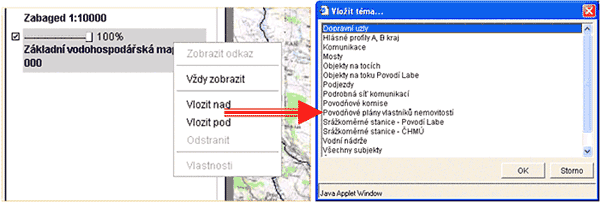
Classic legend
This historically older method of displaying the legend, displays individual map topics in the form of a list. Each topic is preceded by a The |
Directory legend
The directory legend represents an innovative method of presenting the legend in the form of a drop-down directory. The directory structure allows for multi-layer logical classification of topics into groups, which leads to easier orientation in the map view. As opposed to classic display, it is possible in the directory legend to mark a larger number of topics for selection at once. In such a case, you can then carry out a search in several topics and cross- search of a geographical enquiry. The directory legend shows the status of topics (off/on) using the
|
![Hradec Králové Region [logo]](/images/khkrajcr/kralovehradecky-kraj-en.jpg)